
Welcome Back Students!
We are excited to kick off the semester with the tools and resources you need to succeed. Stay connected on and off campus with quick access to Multi-Factor Authentication setup, upgrading your UT EID, getting your Student ID, and essential learning software, including Microsoft 365. We have made it simple to find everything you need—whether you’re in class, at home, or anywhere in between. Explore the hub and start your semester strong!
Getting Connected at UT Austin

Upgrade Your UT EID
Your UT EID (University of Texas Electronic Identifier) is your personal login for all things UT Austin. Students will use it to access important University services like registration, financial aid, and campus resources. Upgrading your EID gives you full access to everything you’ll need throughout your time at UT. Visit the knowledge article for steps to get started.

Register for Multi-Factor Authentication (MFA)
MFA (Multi-Factor Authentication) adds an extra layer of security to protect logins. At the University, we use Duo, a MFA service. To get started, the first step is to enroll your device using your UT EID. Visit the knowledge article for steps to get started.

Connect to utexas Wi-Fi
Current students of the University can access the utexas wireless network on phones, laptops, and other devices across campus. To connect, students simply log in with their UT EID and password. Visit the knowledge article for steps to get started.

Microsoft 365
A Microsoft 365 account provides free access to essential communication and productivity apps including Word, PowerPoint, Excel, Copilot Chat, and Outlook—along with Microsoft Teams, SharePoint, and more. Visit the knowledge article for steps to get started. Already set up? Sign In to M365

Get Support
Visit the Enterprise Technology Support Center for quick solutions and helpful resources or use the online portal to request help. Need additional help, visit us in-person for a hands-on extension of the portal. View the Support Center hours of operation.
Creative & Design Tools

Canva - Now Available!
The University of Texas at Austin is partnering with Canva to offer free access to Canva Pro for all students. Canva is an easy-to-use design platform that helps you create stunning visuals in minutes — from social media posts and presentations to flyers, and videos. With thousands of customizable templates, drag-and-drop tools, and a vast library of fonts, images, and design elements, Canva empowers everyone to design with creativity and confidence.
Already have access? Sign In

Email, Calendaring & Collaboration
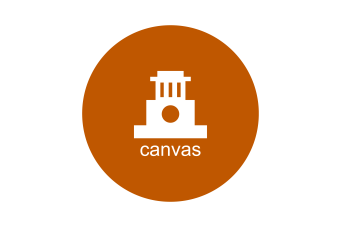
Canvas
Canvas is the University’s centrally supported learning management system (LMS), where students can access course materials, submit assignments, and communicate with instructors. Sign in to Canvas to get started.

UT Microsoft 365 Email
UT Austin provides each student with an official Microsoft 365 email address—[your EID]@my.utexas.edu—upon enrollment. This secure email is the primary contact for all University communications and offers seamless access to M365 tools and collaboration with faculty and peers. Visit the knowledge article to learn how to use your UT Official Student Email. Already have access? Sign In

Teams
Microsoft Teams is a centrally supported video conferencing solution for teaching and learning that enables you to meet, teach, and collaborate from anywhere. Integrated with Canvas, you can host or join meetings from your desktop, mobile device, or the web. Visit the knowledge article for steps to get started. Already set up? Sign in to Microsoft Teams

OneDrive
Microsoft OneDrive is your free cloud storage with Microsoft 365, letting you save, sync, and share files from any device.
ID Center
ID Card Self-Service
The ID Self-Service offers remote assistance with ID cards for students, faculty, staff, official visitors, and university affiliates as needed.
- Request an ID Card
- Online EID Upgrades
- UT ID Card Online Photo Submission
- ID Services Request
- Replacement Cards
Visit the ID Center In-Person
The in-person ID Center offers a range of services, including ID card printing, replacements, and EID upgrades. Additionally, it provides in-person IT support for services such as DUO, EID, and VPN.
Call Us: 512-475-9400
Email: ID_Center@utlists.utexas.edu
- In-Person Services located at the FAC - First Floor
- Hours: Monday-Friday from 8am-5pm
Purchases and Repairs
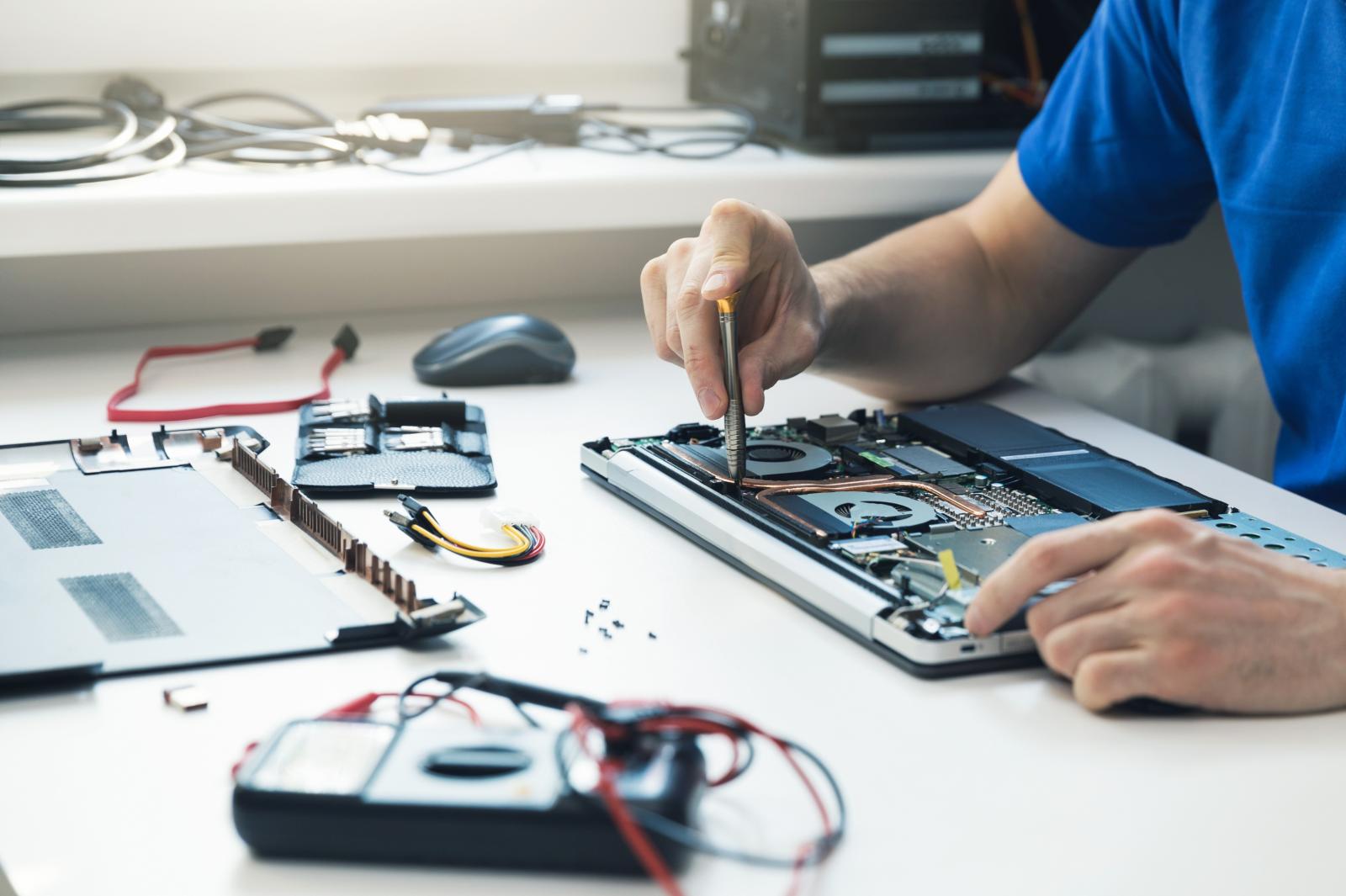
Campus Computer Store
Visit the Campus Computer Store, conveniently located in the Flawn Academic Center. It offers students, faculty, and staff academic discounts on Apple, Dell, and Lenovo products, as well as software discounts and accessories. In-store services include computer repair, trade-in, and warranty services for most computer brands. UT alumni are also eligible to purchase computers, tablets, and accessories.
Additional Resources
Getting Started with Software & Applications
Check out this knowledge article in the service portal for details on the software, applications, and software-as-a-service (SaaS) platforms available to UT Austin students. Most of these titles are no-cost options, with any purchase requirements noted where applicable.
University Blog Services
A WordPress platform for UT faculty, staff, and students, offering UT EID login access, customizable themes (including UT-branded options), visibility control, visitor statistics, and a utexas.edu web address.
Qualtrics
An online survey platform for creating, distributing, and analyzing surveys. Students can use it to gather data for research, projects, or assignments.